
Overview
The Security Flow Create File node provides the ability to create a file associated with the current message. The file created by this node is viewable on the Incident Timeline.
Functionality
The Create File node exposes the following functionality:
- Create and attach a JSON, CSV, or TXT file to the message via the
NL Create Filenode.
Flow Node
NL-Add-Email-Attachments node and viewed in the Incident timeline. This node writes out the data for the File Type to the defined File Name. The extention is automatically added to the File Name based on the selected file type. The File Name of the output file is limited to 256 characters. A longer name is automatically truncated.
The display name of the node within the flows.
Supports three types:
- CSV: Saves the designated
CSV Arrayof objects as CSV formatted data into the outputFile Name. - JSON: Writes out the data at
JSON Fieldas JSON into the outputFile Name. - TXT: Writes out the data at
TXT Fieldas a string into the outputFile Name. If theTXT Fieldis a JSON object, it performs the same steps as ifJSONwere the selected file type.
The generated name for the file.
The following contexts are supported:
- msg.: This selects part of the incoming message as the source of the data. This is the typical choice.
- J: expression: JSONata expression language to perform query and transform operations on the payload.
Learn More
Success
The NL Create File nodes in the following example were configured to create CSV, JSON, and TXT files.
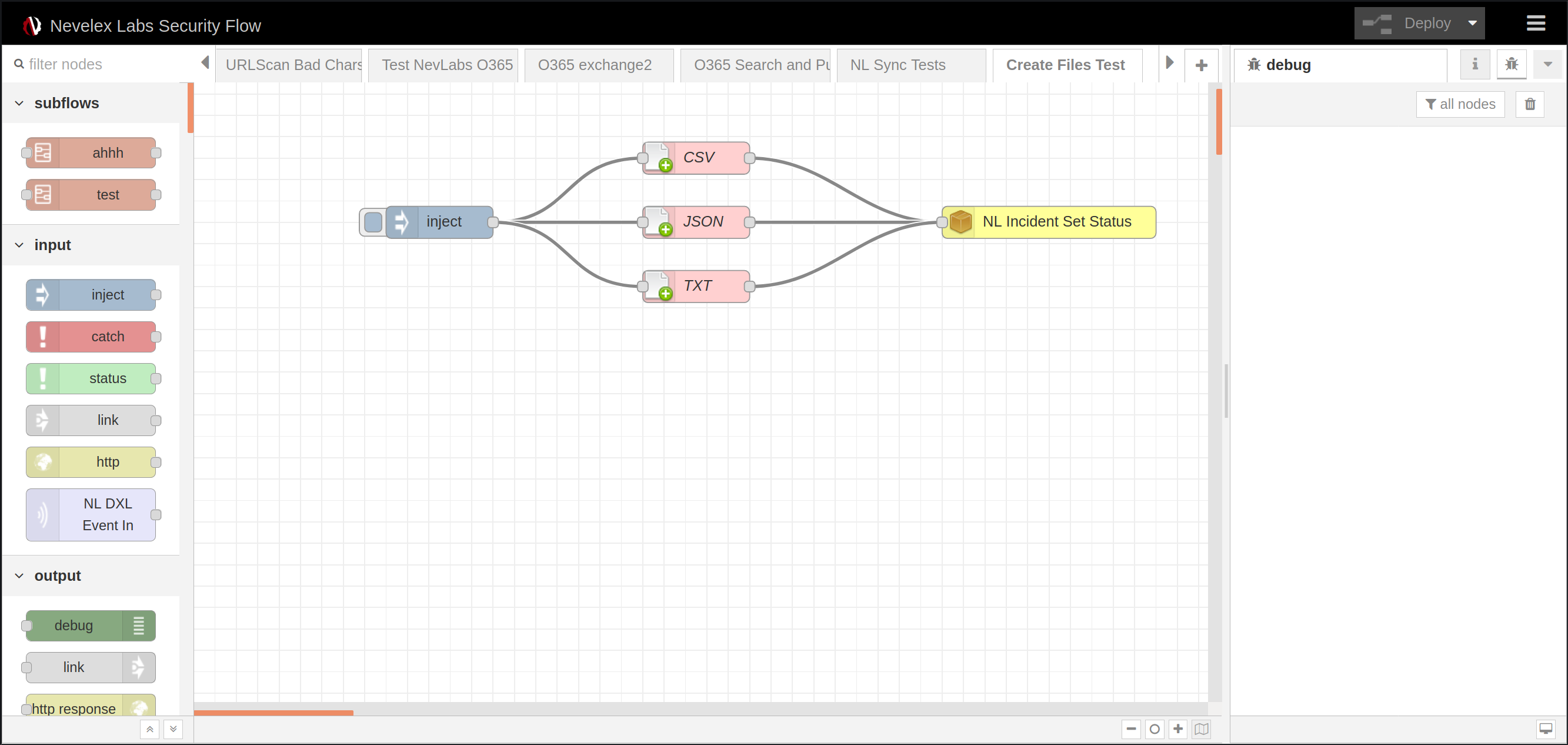
The files are displayed in the message panel on the newly created incident’s timeline.
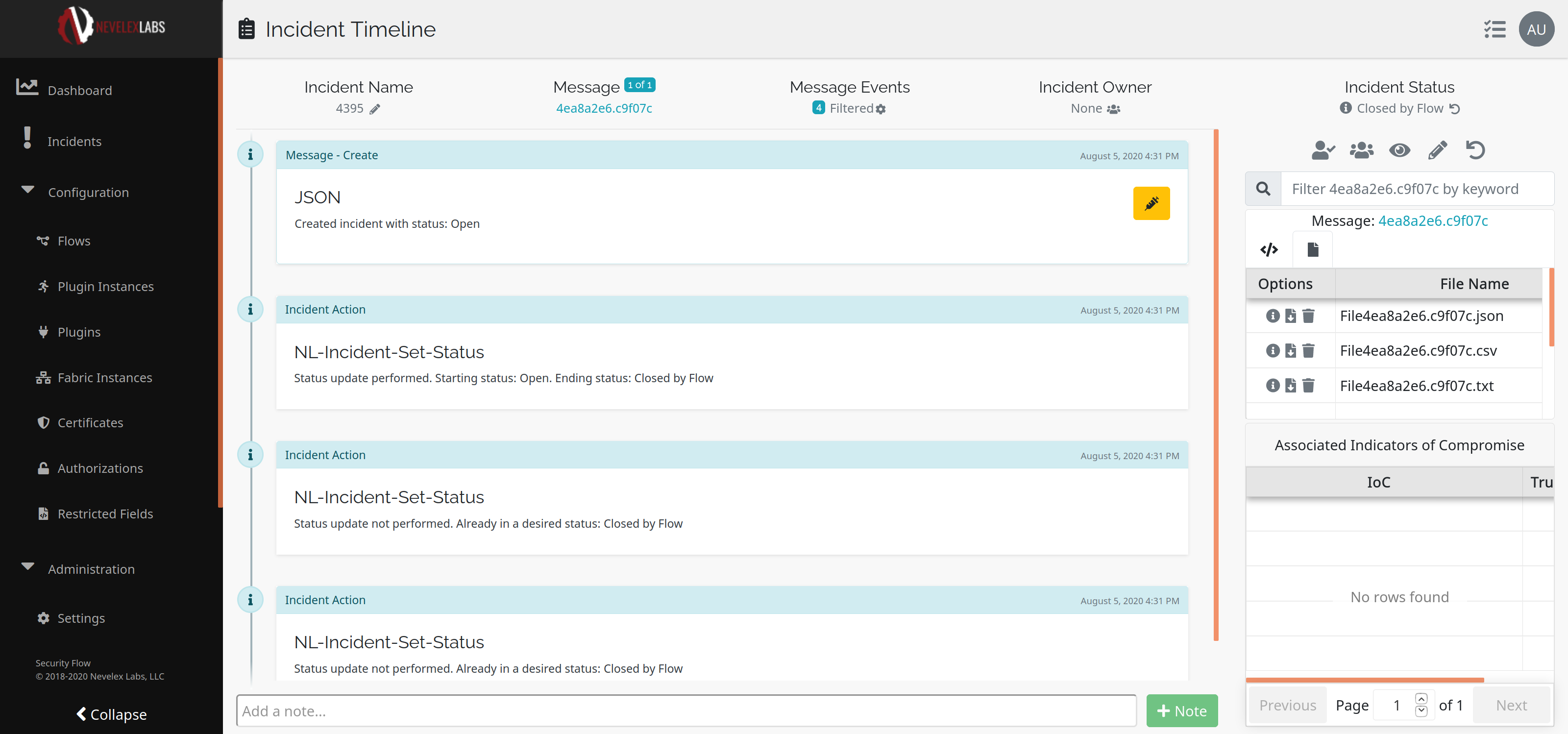
When the File Detail option is selected the modal below is displayed with the specific file’s details and options to Copy and Search for other incidents containing the same IoC record. There are also options to Delete File which deletes the file from the message, and Download for downloading the file.
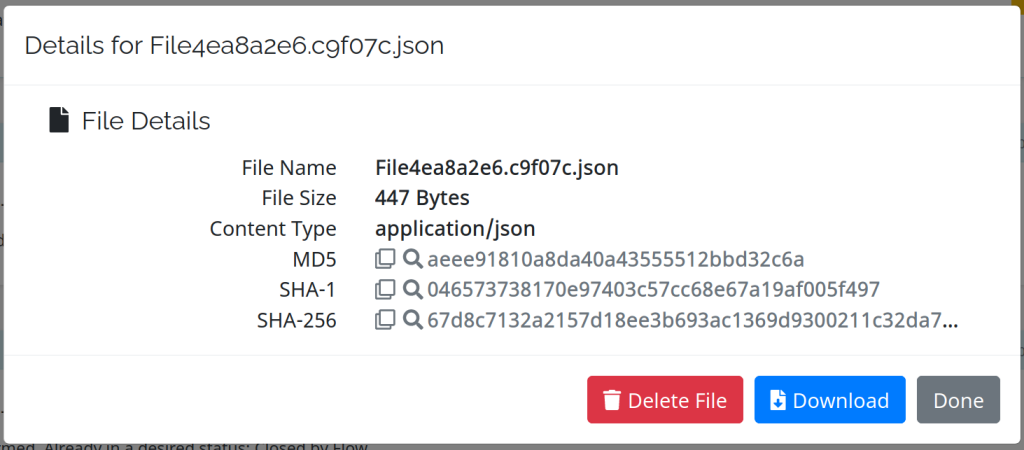
Metro Office Park
2950 Metro Drive, Suite 104
Bloomington, MN 55425
Phone: +1 952-500-8921
©Nevelex Labs, LLC. 2018-2026, All Rights Reserved.
EULA