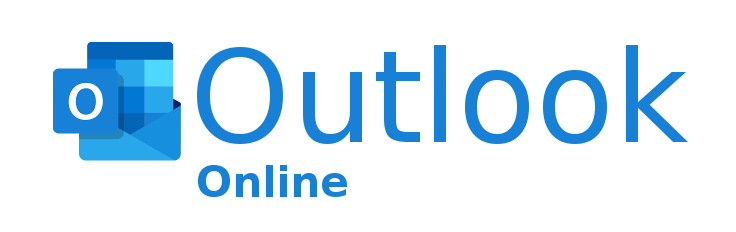
Overview
The Microsoft 365 Outlook plugin provides nodes to receive emails, send emails, and manage mailbox messages via the MS Graph API.
Functionality
This plugin provides nodes which are drop in replacements for the existing e-mail in and e-mail out nodes, but utilize the Microsoft 365 Outlook APIs. Additionally, the NL-MS-Graph-Mail-Messages allows the copying, moving, and deleting of messages within a designated user’s mailbox.
Instance Configuration Parameters
Name for the Microsoft 365 Outlook instance.
A system-wide unique identifier for this plugin instance used to locate the service.
The OAuth2 authorization token used to access Microsoft 365 Outlook services.
To allow for the necessary functionality, an OAuth2 authorization must be created with the appropriate API permissions. See the nodes below for the permissions necessary.
Flow Nodes
The display name of the node within the flows.
System-wide unique ID of the plugin instance.
Configuration option determining the type of operation to perform:
- Copy Message: Copies a message from the source folder to the destination folder.
- Delete Message: Deletes a message from the source folder.
- Move Message: Moves a message from the source folder to the destination folder.
Successful results for an action are placed in msg.payload.o365outlook.[uniqueId].response.
The user’s UUID or user principal name (UPN). The value can be either a user email address, e.g., email@example.com, a shared mailbox email address, e.g., sharedmailbox@example.com, or a UUID, e.g., cad26ef6-e050-4f71-b2b7-ff65971fe1ba. For emails pulled using the NL-Outlook-Email-In node, the user ID is available in msg.m365UserId, which is selectable using the Standard User ID Location value.
The unique message ID. For emails pulled using the NL-Outlook-Email-In node, the message ID is available in msg.m365MsgId, which is selectable using the Standard Message ID Location value.
Name of the folder to used as the source folder or destination folder. Can be the folder display name, e.g., Junk Email, or a UUID. For emails pulled using the NL-Outlook-Email-In node, the source folder ID is available in msg.m365FolderId, which is selectable using the Standard Folder ID Location value. The default is Inbox. Shared folders must be configured to permit reading by the application user. A slash (/) should be used as a separator between a parent folder and a sub-folder. If a folder name contains a slash (/) or backslash (\), escape those characters with a backslash (\).
The display name of the node within the flows.
System-wide unique ID of the plugin instance.
Period at which to poll Outlook. Minimum of 0 (disabled), maximum of 231 milliseconds (about 24 days).
Maximum number of email messages to fetch in each poll. Each email is sent through the flow as a separate message, so this is also the maximum number of messages generated per poll.
The mailbox or shared mailbox to be polled. The value can be either a user email address, e.g., email@example.com, a shared mailbox email address, e.g., sharedmailbox@example.com, or a UUID, e.g., cad26ef6-e050-4f71-b2b7-ff65971fe1ba.
Name of the folder to poll. Can be the folder display name, e.g., Junk Email, or a UUID. Default is Inbox. Shared folders must be configured to permit reading by the application user. A slash (/) should be used as a separator between a parent folder and a sub-folder. If a folder name contains a slash (/) or backslash (\), escape those characters with a backslash (\).
What should Outlook do with each message? Options are:
- None: Requires
Mail.Readapplication scope in the Security Flow OAuth2 Authorization (orMail.Read.Sharedfor a shared folder). - Mark Read: Requires
Mail.ReadWriteapplication scope in the Security Flow OAuth2 Authorization (orMail.ReadWrite.Sharedfor a shared folder). - Delete: Requires
Mail.ReadWriteapplication scope in the Security Flow OAuth2 Authorization (orMail.ReadWrite.Sharedfor a shared folder).
When enabled, the incoming message is also pulled down as a MIME content file conforming to RFC 822. This is needed if the original email needs to be forwarded to some reporting service which requires original headers, such as Microsoft’s message analysis service. The NL-Parse-EML also needs to be configured to attach the EML file.
Sends email messages via Microsoft 365 Outlook from the designated From account. Within the incoming message, the following fields may be supplied:
msg.topic: Optional Subject for the email. If not supplied, the subject will be set toNevelex Labs Security Flow Notification.msg.html: Optional HTML for the email body.msg.payload: Optional plain text for the email body. If the message also containsmsg.html, thenmsg.payloadwill be ignored.msg.cc: Optional value consisting of either a single destination email address, comma separated list of addresses, or an array of one or moreCCaddresses. The email address parsing supports entries with or without a display name.msg.bcc: Optional value consisting of either a single destination email address, comma separated list of addresses, or an array of one or moreBCCaddresses. The email address parsing supports entries with or without a display name.
The display name of the node within the flows.
System-wide unique ID of the plugin instance.
Required value consisting of a single email address of a user with an email account within Microsoft 365 Outlook. To send mail as a user other than the owner of the Azure AD application, ensure the Mail.Send application scope is set in the Security Flow OAuth2 Authorization. To send mail via a shared mailbox, ensure the Mail.Send.Shared application scope is set.
Optional value consisting of either a single destination email address, comma separated list of addresses, or an array of one or more To addresses. The email address parsing supports entries with or without a display name.
Metro Office Park
2950 Metro Drive, Suite 104
Bloomington, MN 55425
Phone: +1 952-500-8921
©Nevelex Labs, LLC. 2018-2026, All Rights Reserved.
EULA