
Authorization Service (Create/Edit OAuth2 Configuration)
The Authorization Service (Create/Edit OAuth2 Configuration) screens are used to create a new authorization service or update an existing authorization service. The information typed into this form will be used for creating, requesting, refreshing, and, optionally, revoking tokens.
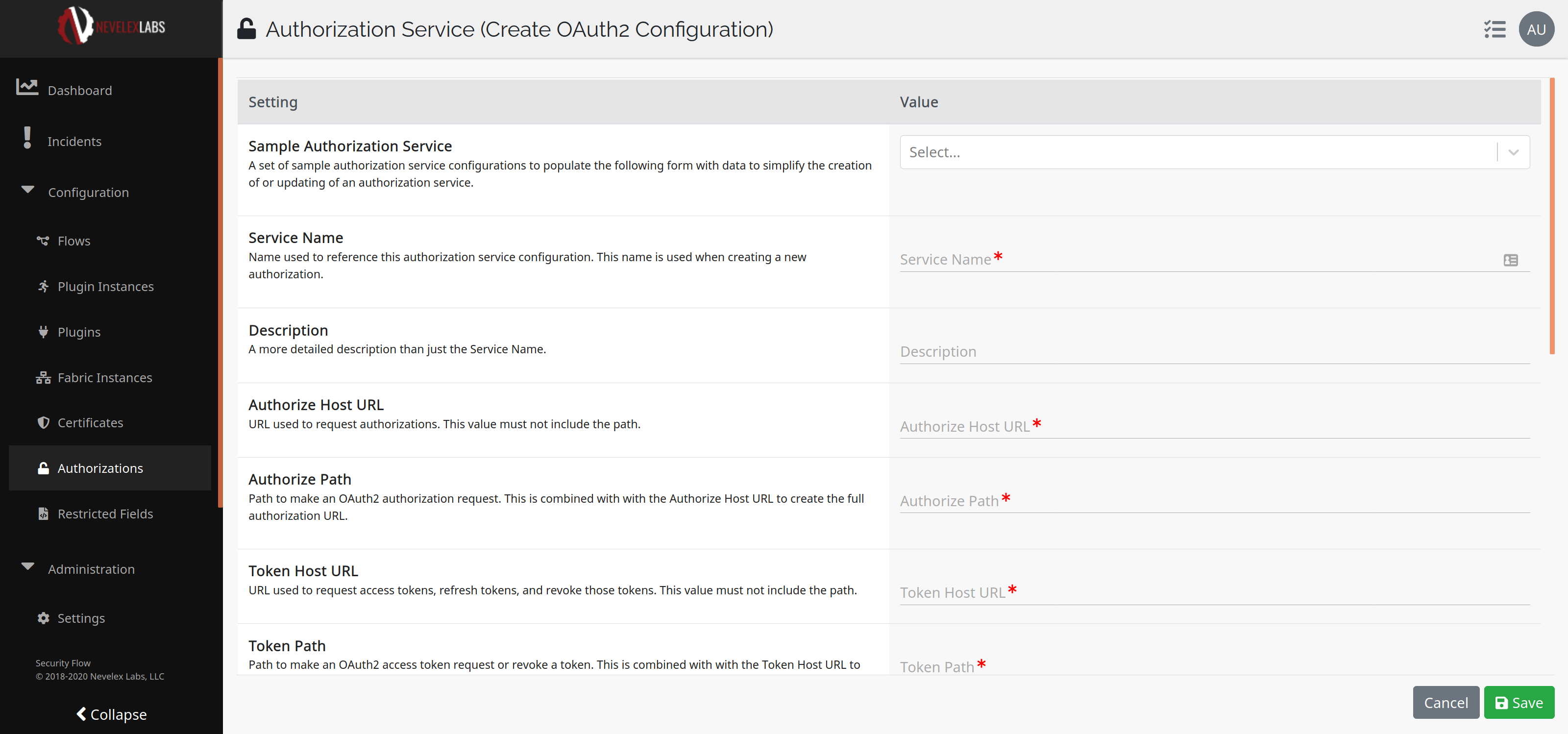
The following table lists all of the values required to create a new authorization service.
| Field | Description |
|---|---|
| Sample Authorization Service | A set of sample authorization service configurations to populate the remainder of the form with data to simplify the creation of or updating of an authorization service. |
| Service Name | Name used to reference this authorization service configuration. This name is used when creating a new authorization. |
| Description | A more detailed description than just the Service Name. |
| Authorize Host URL | URL used to request authorizations. This value must not include the path. |
| Authorize Path | Path to make an OAuth2 authorization request. This is combined with with the Authorize Host URL to create the full authorization URL. |
| Token Host URL | URL used to request tokens, refresh tokens, and revoke tokens. This value must not include the path. |
| Token Path | Path to make an OAuth2 access token request or revoke a token. This is combined with with the Token Host URL to create the full token request URL. |
| Supports Token Revocation | Enable if the authorization service configuration supports token revocation. For example, the Microsoft identity platform does not have a way to revoke an individual access token or individual refresh token. |
| Revoke Path | Path, when combined with with the Token Host URL, is the full URL used to revoke a refresh token. |
| Client ID Parameter Name | The name of the parameter used when submitting the Client ID to an authorization service. Typically, this value is "client_id". |
| Client Secret Parameter Name | The name of the parameter used when submitting the Client Secret to an authorization service. Typically, this value is "client_secret". |
| Scope Separator | The separation character used when submitting scopes to an authorization service. Typically, this value is a space character. |
| Scopes | These are the permissions the application authorization may be configured to use. The permissions provide access to services within the flows. For example, see https://docs.microsoft.com/en-us/graph/permissions-reference for details on the various permissions available for the Microsoft Graph API. A specific application authorization utilizing this authorization service need not be configured to use all scopes. |
After all fields in the form have been entered, click on the Save button or click the Cancel button to abort and return to the Authorization Services (OAuth2 Configurations) screen.
Nevelex Labs, Main Office
Metro Office Park
2950 Metro Drive, Suite 104
Bloomington, MN 55425
Phone: +1 952-500-8921
©Nevelex Labs, LLC. 2018-2026, All Rights Reserved.
EULA