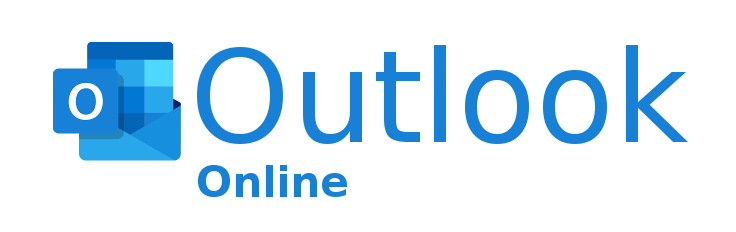
The following suggestions should be followed to ensure smooth operation when interacting with Office 365's IMAP and SMTP servers.
Use the Office 365 Outlook email nodes to avoid these potential issues.
email in Node Configuration
- "Chatty Client Policy": IMAP clients connecting to Microsoft 365 will get blocked for 15-30 minutes if there are lots of emails in the account. Trial and error testing has shown that checking for email once every ten minutes is a good compromise.
Reference article: IMAP is not working correctly on Outlook Office365. Error: "User is authenticated but not connected"
SetRefreshto 600 seconds or more.
email out Node Configuration
-
Microsoft 365 SMTP server uses port 587 and is configured to use STARTTLS. The communication channel will automatically be upgraded to TLS based on Microsoft‘s STARTTLS server configuration.
The Microsoft 365 SMTP server will generate one of the following errors if
Use secure connectionis enabled in the node."Error: Invalid login: 504 5.7.4 Unrecognized authentication type [{server}.outlook.com]""Error: 34403852288:error:1408F10B:SSL routines:ssl3_get_record:wrong version number:/usr/src/crypto/openssl/ssl/record/ssl3_record.c:358
Make sure to uncheckUse secure connection.
Nevelex Labs, Main Office
Metro Office Park
2950 Metro Drive, Suite 104
Bloomington, MN 55425
Phone: +1 952-500-8921
©Nevelex Labs, LLC. 2018-2026, All Rights Reserved.
EULA