
Authorization Services (OAuth2 Configurations)
The Authorization Services (OAuth2 Configurations) screen displays the current services configured for use when creating a new authorization token. To use this screen, the user must have the Certificates Manage permission enabled (See User Permissions).
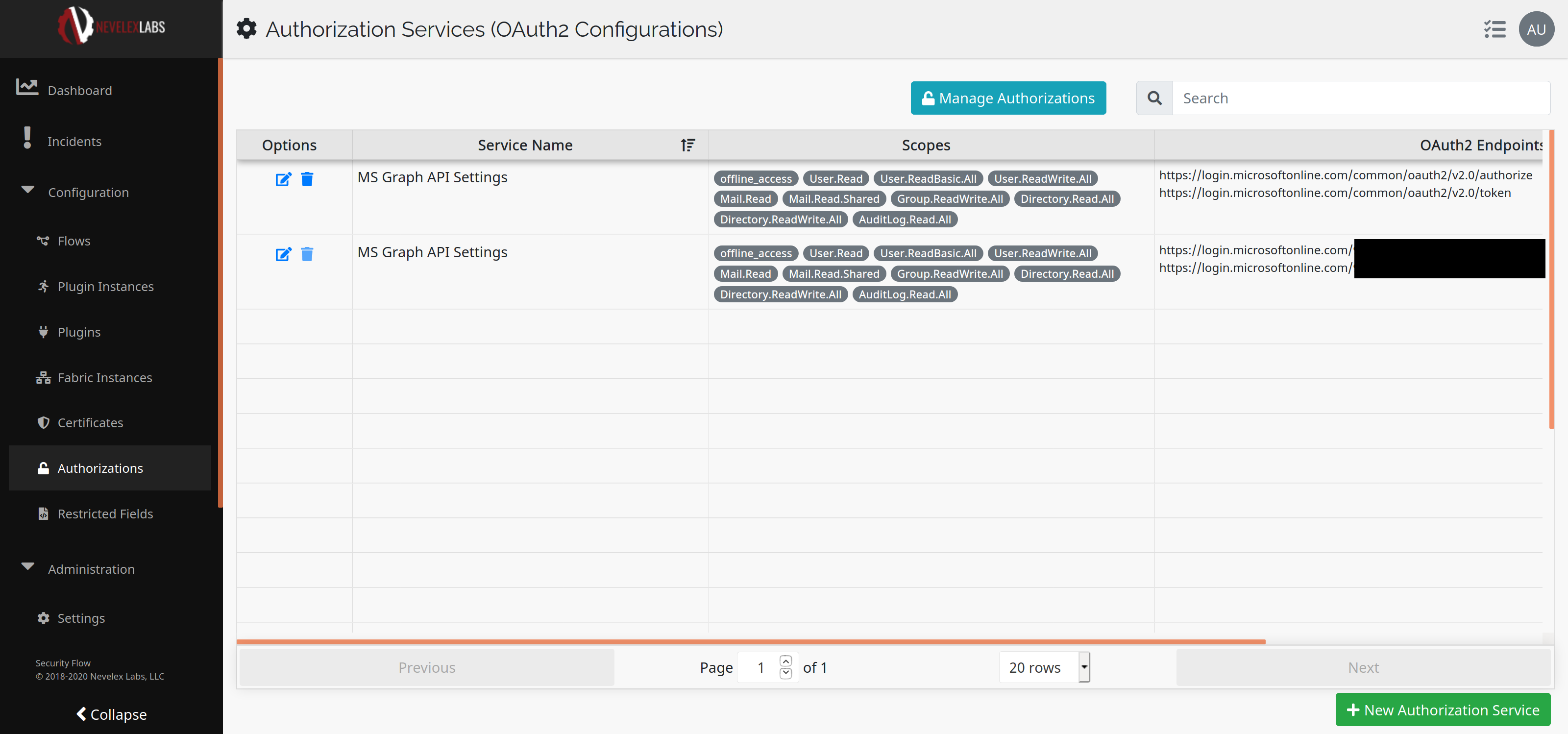
This screen has four columns: Options, Service Name, Scopes, and OAuth2 Endpoints.The Options column has a for editing the authorization service settings and a for deleting the authorization setting in that row. The icons are only present if the user has Certificate Manage and Delete permissions respectively. The button is disabled when the service is in use by an authorization token. To change ordering of the Service Name column, click on the column heading. To add a new authorization service, click on the New Authorization Service button in the lower right-hand corner of the screen (Only visible if the user has Certificate Manage permissions). Once all services have been created click Manage Authorizations to create authorization tokens.
Click the New Authorization Service button to create a new authorization service. See the Authorization Service (Create/Edit OAuth2 Configuration) screen for details.
Metro Office Park
2950 Metro Drive, Suite 104
Bloomington, MN 55425
Phone: +1 952-500-8921
©Nevelex Labs, LLC. 2018-2026, All Rights Reserved.
EULA