Provision New Fabric Certificate Screen
The Provision New Fabric Certificate screen is used to connect to the provisioning server for signing of the newly generated certificates. The credentials typed into this form will be used to connect to the provisioning server to sign the certificate, but those credentials are not saved within Security Flow.
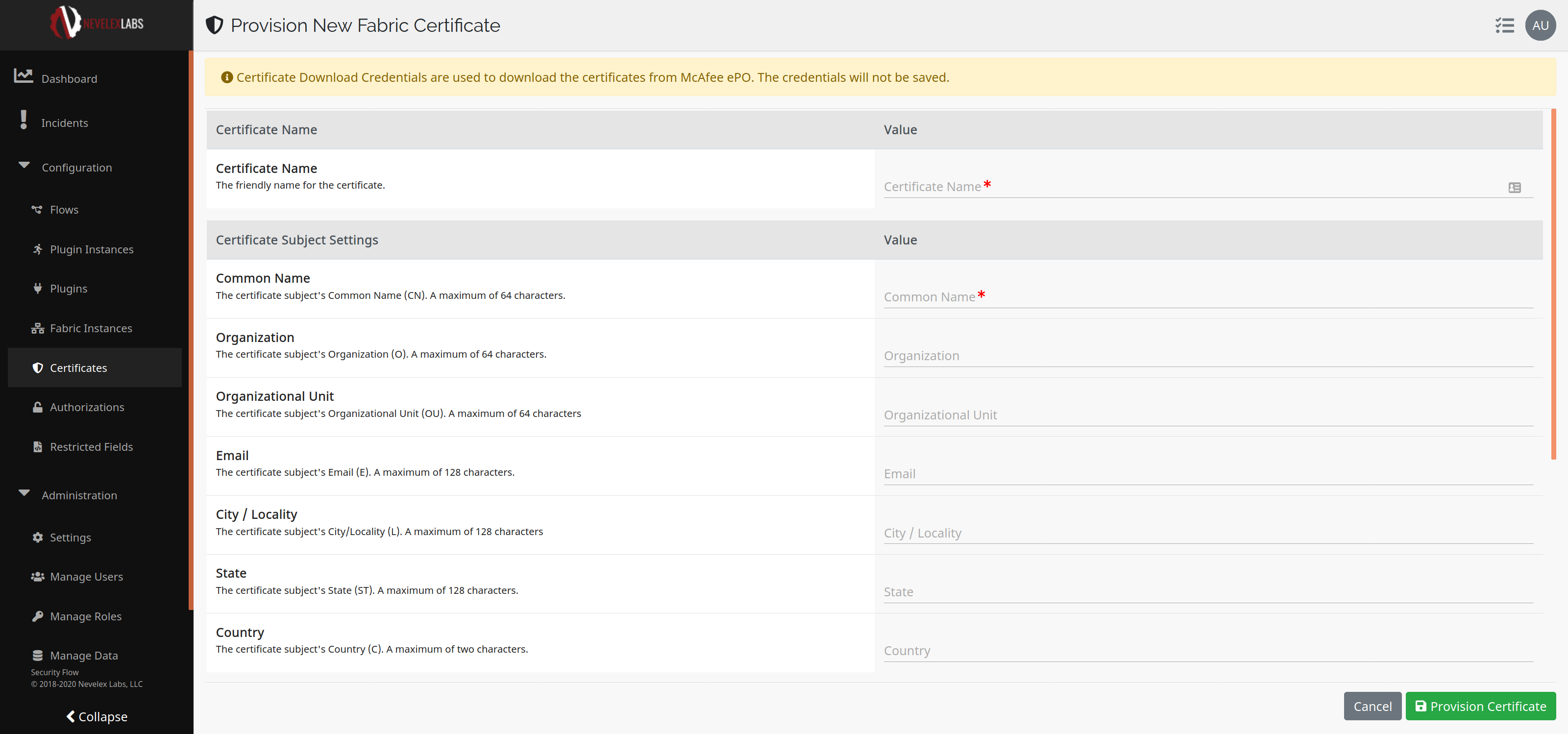
The following table lists all of the values available when provisioning a certificate.
| Field | Description |
|---|---|
| Certificate Name | The friendly name for the certificate. |
| Common Name | The certificate subject's Common Name (CN). |
| Organization | The certificate subject's Organization (O). |
| Organizational Unit | The certificate subject's Organizational Unit (OU). |
| The certificate subject's Email (E). | |
| City/Locality | The certificate subject's City/Locality (L). |
| State | The certificate subject's State (ST). |
| Country | The certificate subject's Country (C). |
| Host | Enter the host name or IP address of a McAfee ePO server for provisioning the certificate bundle. |
| Port | Enter the port number for communicating with the McAfee ePO server. By default, port 8443 is used. |
| User Name | Enter a username for logging into the McAfee ePO server. |
| Password | Enter the password for logging into the McAfee ePO server. Then enter the password again as a confirmation. |
After the user has completed all entries on the form, they can click on the Provision Certificate button to begin the provisioning, or they can click the Cancel button to abort and return to the Certificates screen.
![]()
Metro Office Park
2950 Metro Drive, Suite 104
Bloomington, MN 55425
Phone: +1 952-500-8921
©Nevelex Labs, LLC. 2018-2024, All Rights Reserved.
EULA