
Incident Categories Tab
The Incident Categories tab within the Categories, Analyzers, Templates, Incident & Timeline Configuration Screen allows for the management of categories if the current user has Incidents permissions. See User Roles and Permissions for more details.
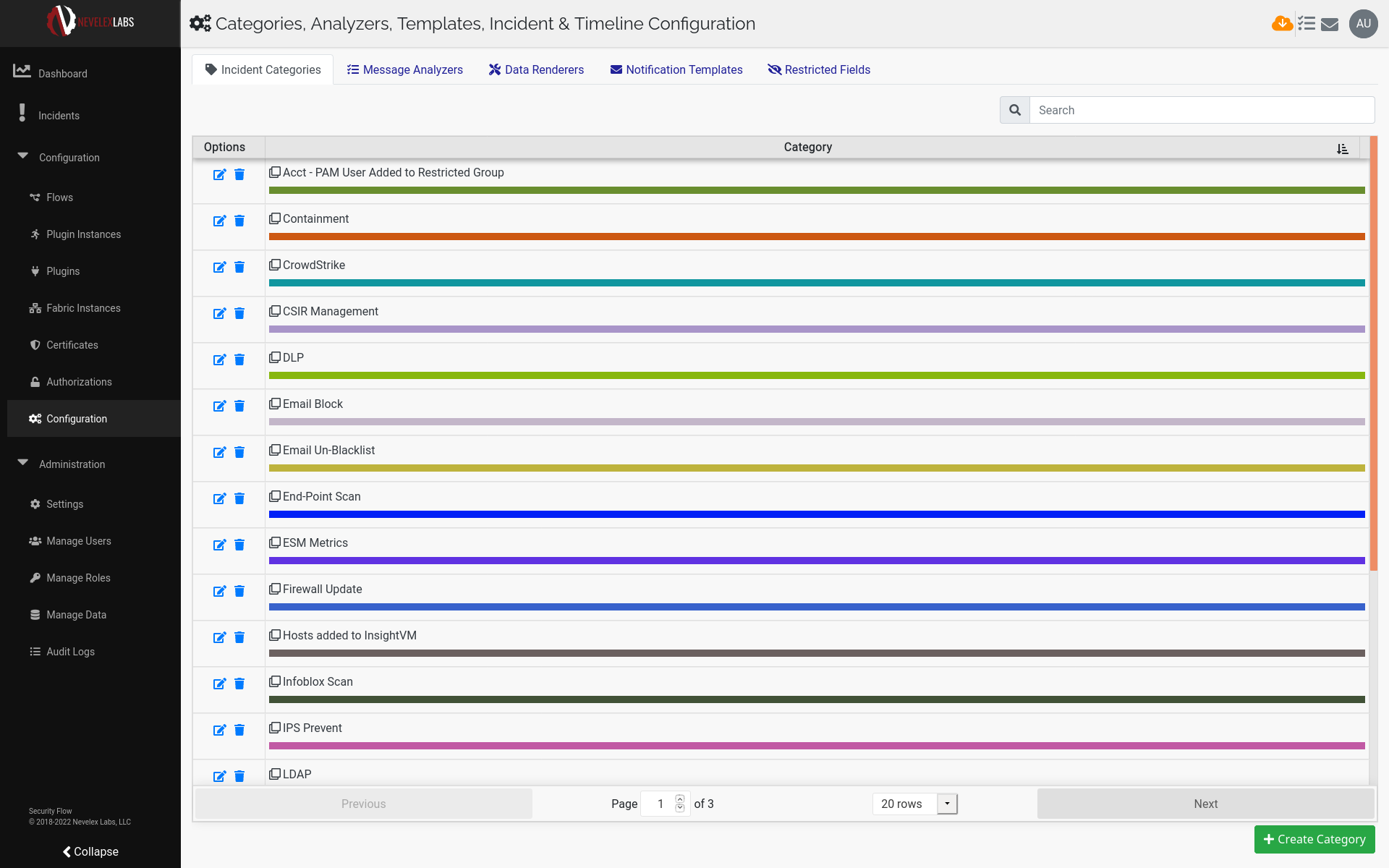
| Button | Description |
|---|---|
| Edit the name and widget color of the category. | |
| Delete the category if it is not assigned to an Incident. | |
| Create Category | Creates a new category. |
Adding an Incident Category
To add an Incident Category, select Create Category and enter in a unique category name, select a Widget Color, and click the Create button. The widget color is the color used when displaying the category within a dashboard widget.
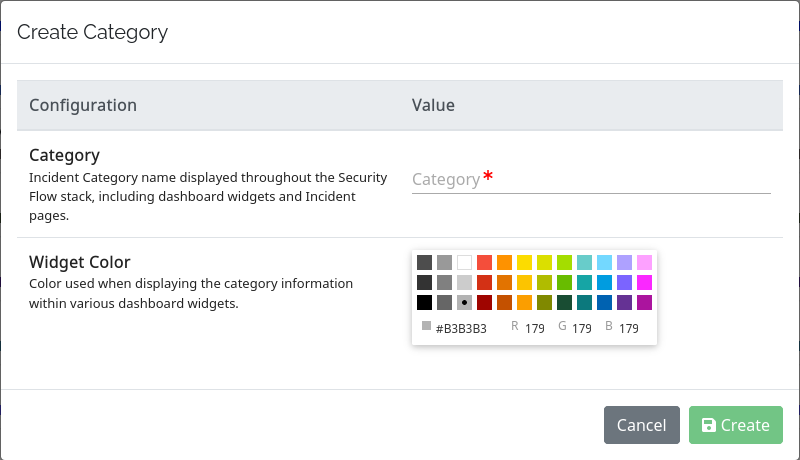
Edit an Incident Category
To Edit a category, select the edit icon, change the configuration, and click the Update button.
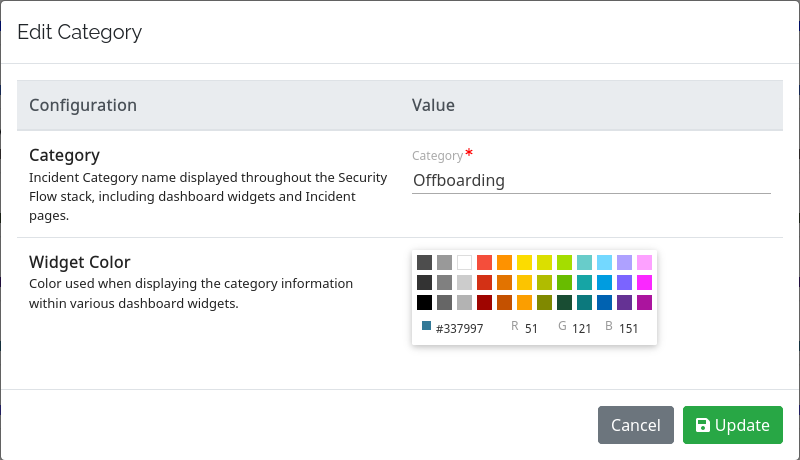
Delete an Incident Category
To delete, simply select the delete icon and click the Delete button.
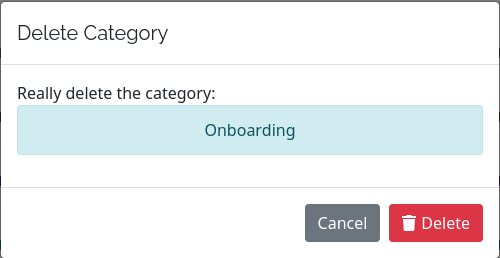
Metro Office Park
2950 Metro Drive, Suite 104
Bloomington, MN 55425
Phone: +1 952-500-8921
©Nevelex Labs, LLC. 2018-2024, All Rights Reserved.
EULA