
Notification Templates Tab
The Notification Templates tab within the Categories, Analyzers, Templates, Incident & Timeline Configuration Screen allows for the management of email templates used by the NL-Email-Template node if the current user has Flows or Settings Management permissions. See User Roles and Permissions for more details.
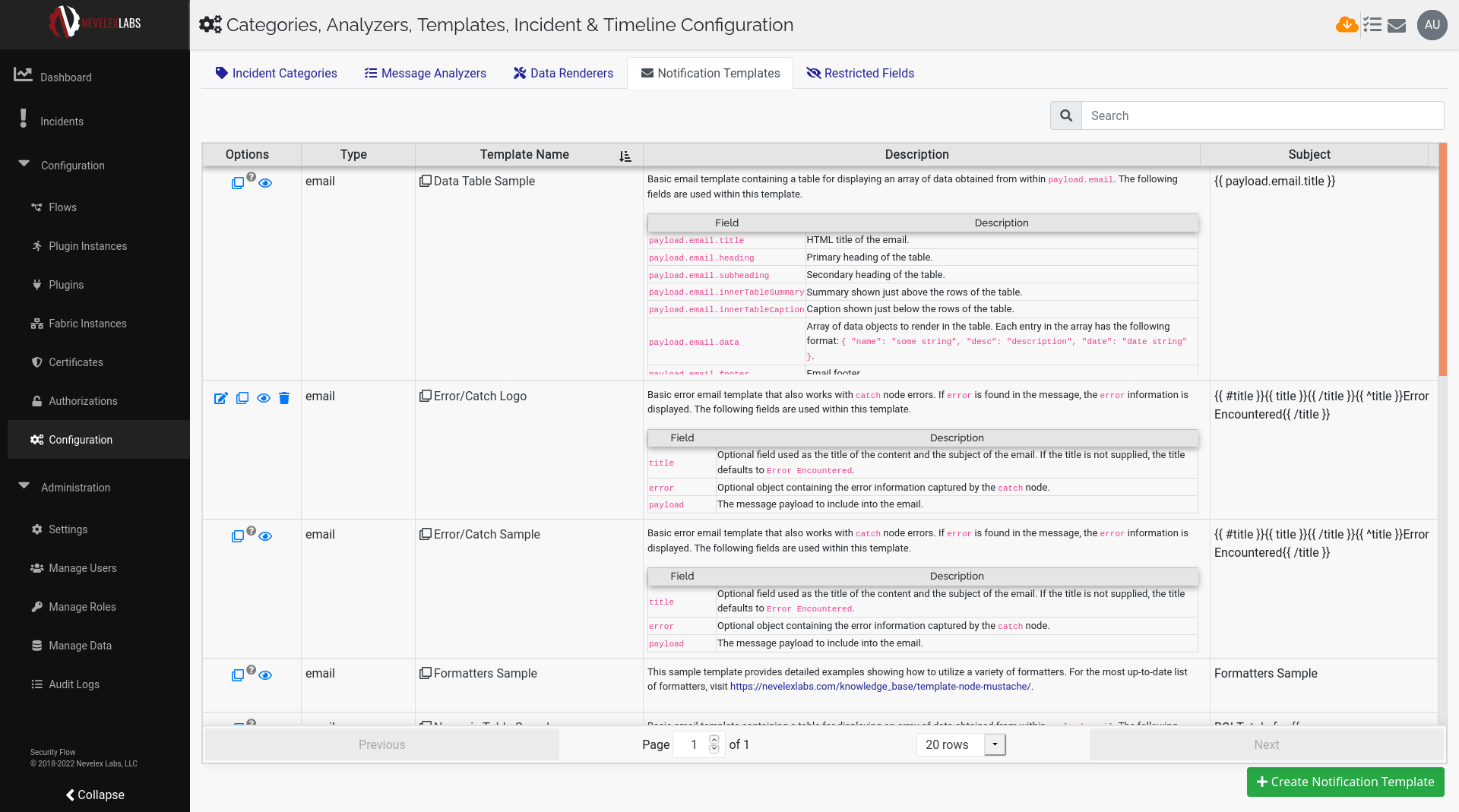
| Column | Details |
|---|---|
| Options | Operations allowed on the Notification Templates. System templates are not editable because they are overwritten when a new software version is installed. However, the system supplied templates may be cloned and edited. |
| Type | The usage for the template. Currently, only email is allowed. The email notification templates are used by the NL-Email-Template node. |
| Template Name | A user-friendly name for the Notification Template. The name is unique and supplied in the Email Template Name configuration parameter of the NL-Email-Template node. |
| Description | An informational field, in markdown format, detailing the incoming message format used to by the HTML mustache template. |
| Subject | The subject's mustache template string. |
| Button | Description |
|---|---|
| Edit the Notification Template. | |
| Clone the Notification Template to create a new template based on the original. | |
| Preview the Notification Template using the sample message associated with the template. | |
| Delete the user defined Notification Template. | |
| Create a user defined Notification Template from scratch. |
Edit or Create a Notification Template
To edit a Notification Template click the edit icon ().
To create a Notification Template click the ![]() button.
After the Notification Template Editor opens, edit the configuration and click the
button.
After the Notification Template Editor opens, edit the configuration and click the Save button once finished.
Metadata Tab
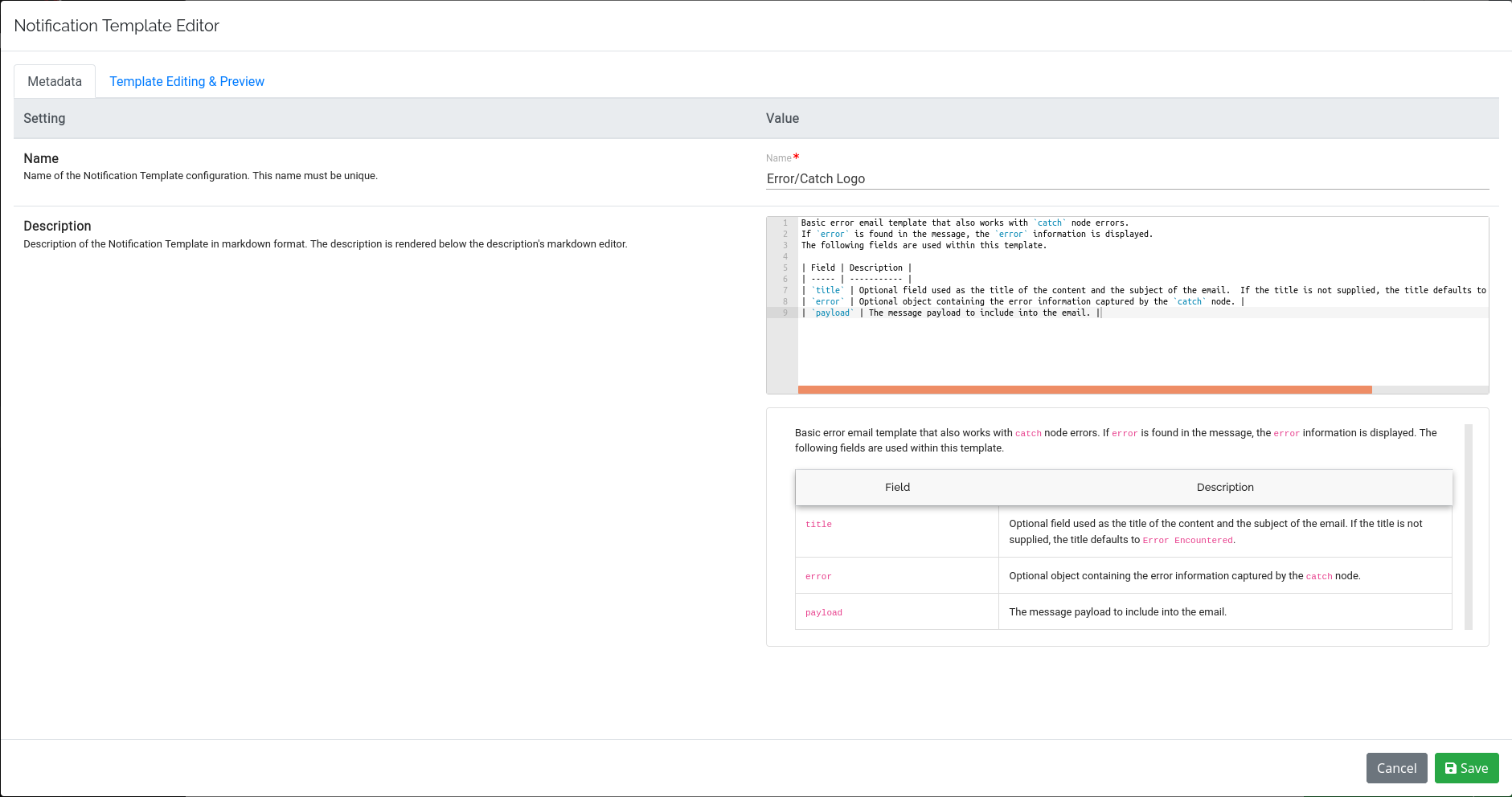
| Setting | Details |
|---|---|
| Name | A user-friendly name for the Notification Template. The name is unique and supplied in the Email Template Name configuration parameter of the NL-Email-Template node. |
| Description | Description of the Notification Template in markdown format. The description is rendered below the description's markdown editor. |
Template Editing & Preview Tab
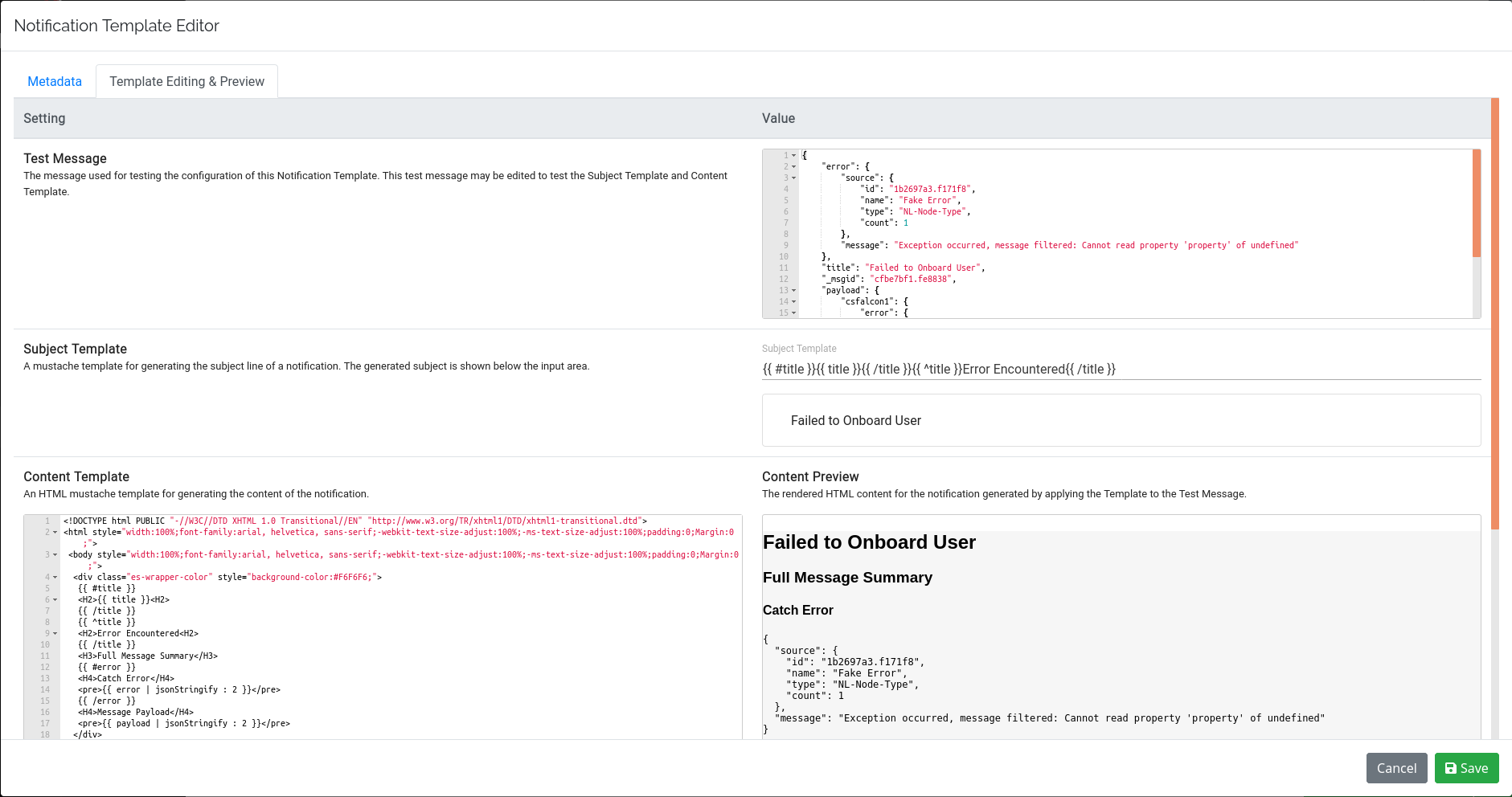
| Setting | Details |
|---|---|
| Test Message | The message used for testing the configuration of this Notification Template. This test message may be edited to test the Subject Template and Content Template. |
| Subject Template | A mustache template for generating the subject line of a notification. The generated subject is shown below the input area. |
| Content Template | An HTML mustache template for generating the content of the notification. |
| Content Preview | The rendered HTML content for the notification generated by applying the Content Template to the Test Message. The text body is generated programmatically from the generated HTML body. |
Nevelex Labs, Main Office
Metro Office Park
2950 Metro Drive, Suite 104
Bloomington, MN 55425
Phone: +1 952-500-8921
©Nevelex Labs, LLC. 2018-2026, All Rights Reserved.
EULA