Create/Edit Users Roles
To use this page the user must have User manage permissions (See the User Roles and Permissions for more information). All of the permission group entries for each category that is settable, will have a slider allowing the user to set Yes or No. After making the desired settings for this role, the user can select the Save button on the lower right-hand corner of the screen to apply those settings or select the Cancel button to abort the operation. The optional Description section is where a detailed summary of the role may be provided.
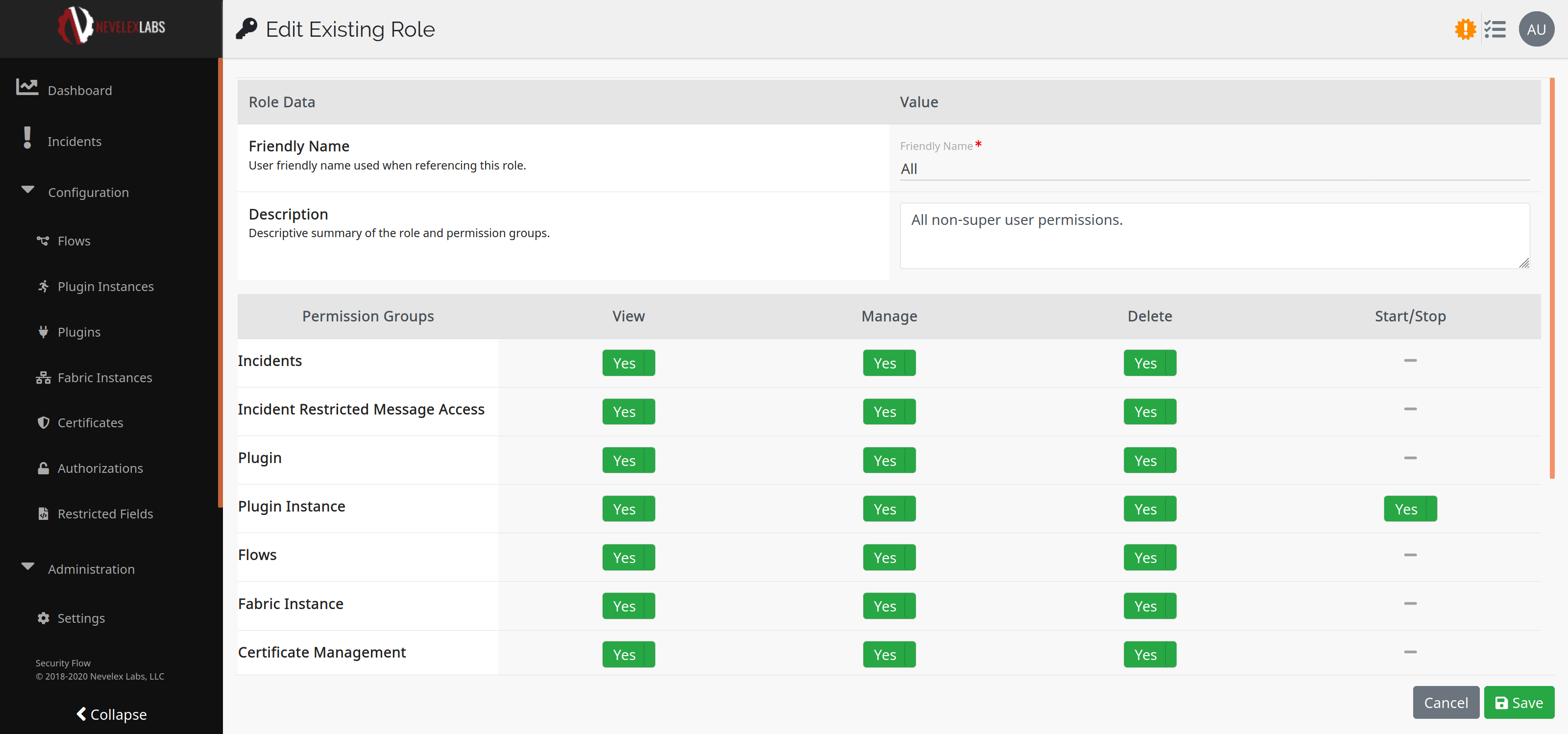
Permission groups
See User Roles and Permissions which lists permission groups and the possible settings to make for any role being created or edited. Nevelex Labs, Main Office
Metro Office Park
2950 Metro Drive, Suite 104
Bloomington, MN 55425
Phone: +1 952-500-8921
©Nevelex Labs, LLC. 2018-2024, All Rights Reserved.
EULA