
Overview
The Security Flow Incident nodes provide the ability to manage meta data of an incident. The changes made by the nodes are viewable on the Incident Timeline, Incidents Screen, and the Incidents List.
Functionality
The Incident nodes expose the following functionality:
- Create an Incident via the
NL-Incident-Createnode. Most NL nodes will do this automatically, but this provides a way to explicitly create an Incident for the active message. - Add a Note to a new or existing Incident via the
NL-Incident-Add-Notenode. - Set the Incident name via the
NL-Incident-Set-Namenode. - Set the Incident status to
OpenorClosed by Flowvia theNL-Incident-Set-Statusnode. - Get the Incident’s timelines URL via the
NL-Incident-Get-Timeline-URLnode. - Set the Incident’s Category via the
NL-Incident-Set-Categorynode.
Flow Nodes
The display name of the node within the flows.
The note is created by concatenating all user-specified elements in the list.
- string: Static text entered by user.
- msg.: Allows for the selection of an attribute within the message traversing the flow. If the attribute is not found in the message, ‘”
attribute name” undefined’ is added to the note instead. - flow name: Will append the name of the current flow.
- now (time): Will append the current time in HH:MM:SS format.
- now (date:time): Will append the current time in MM/DD/YY-HH:MM:SS format.
- J: expression: JSONata expression language to perform query and transform operations on the payload.
The display name of the node within the flows.
If Always Create New Incident evaluates to a JavaScript truthy value, a new Incident, with a fresh timeline, is created at this point in the flow, regardless of whether or not an Incident already exists. Additionally, a new msg._msgid is assigned to the outgoing message. This is useful in any scenario where multiple independent operations need to be tracked within unique Incidents.
If Always Create New Incident evaluates to a JavaScript falsy value, a new Incident is only created if one does not already exist. The message continues through the node unaltered.
The display name of the node within the flows.
The name is created by concatenating all user-specified elements in the list.
- string: Simple text entered by user.
- msg.: Allows for the selection of an attribute within the message traversing the flow. If the attribute is not found in the message, ‘”
attribute name” undefined’ is added to the note instead. - flow name: Will append the name of the current flow.
- now (time): Will append the current time in HH:MM:SS format.
- now (date:time): Will append the current date and time in MM/DD/YY-HH:MM:SS format.
- J: expression: JSONata expression language to perform query and transform operations on the payload.
Open) or closed (Closed by Flow). An Incident is automatically created by any Nevelex Labs node included in the flows when a message is received by the node. If this node is the first Nevelex Labs node in the flow, it will create a new Incident with the desired status. For more information on status changes see Incident Statuses and Transitions.The display name of the node within the flows.
If the Incident exists, this node will update the status to the selected value, if allowed by the rules following.
- The status change to
Openis allowed if and only if the Incident is currently in any closed state. - The status change to
Closed by Flowis allowed if and only if the Incident is currently in the open state and there are not any pending messages in the flows.
msg.__sfMeta__ meta data object. Upon receiving a message on the input, this node adds the url field into the msg.__sfMeta__ pathway of the message.
The display name of the node within the flows.
Category names are case-sensitive. If the supplied Category does not match an existing category, a new category is automatically created. If the Category is not supplied, no category is assigned to the active Incident.
The display name of the node within the flows.
The Category assigned to the incident.
Success
The NL incident nodes used in the following screen shot are configured to:
- Create an Incident
- Add a note saying “Hello”.
- Set the incidents name to the current date and time.
- Close the incident
The flow used in this example is shown below.
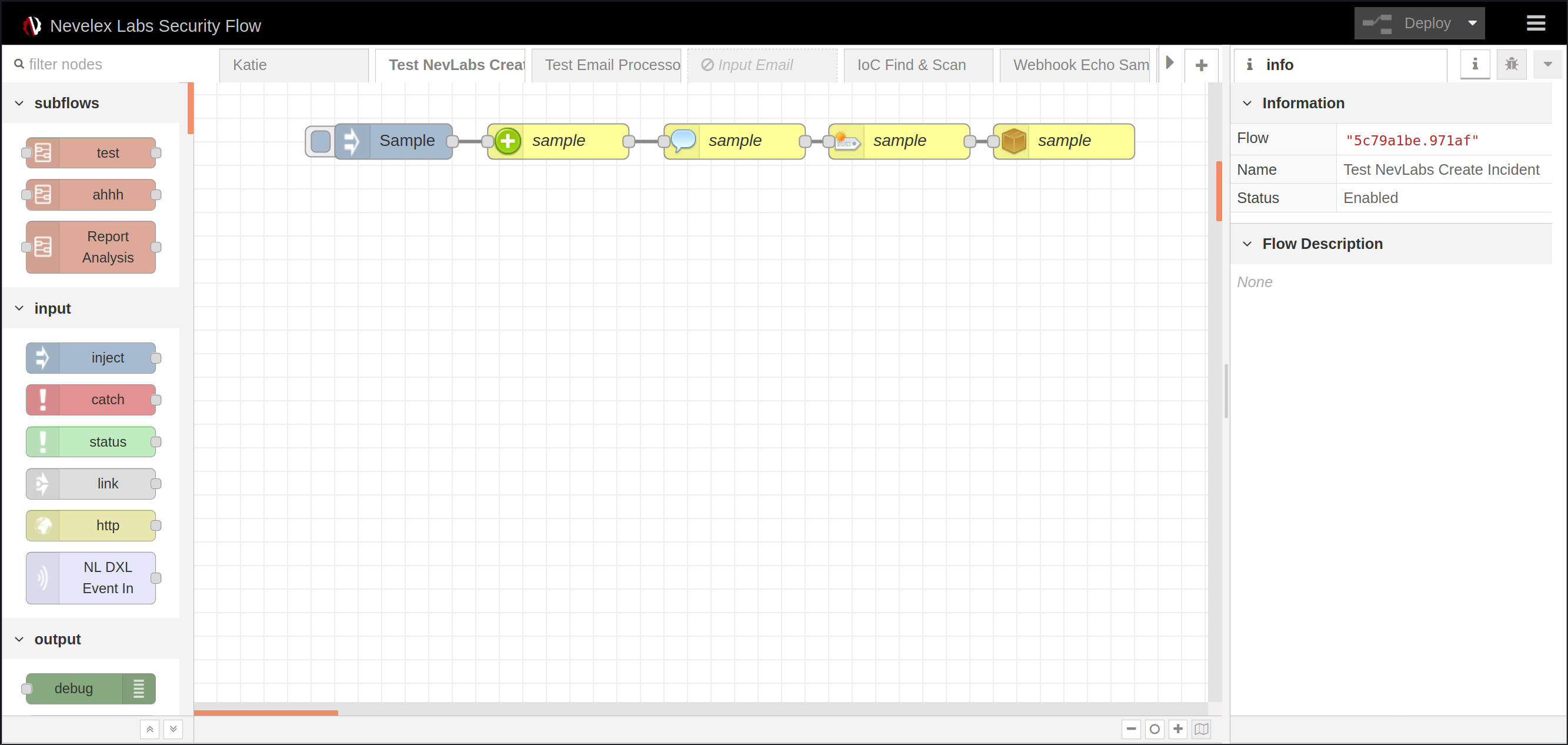
The Incident’s timeline is shown below.
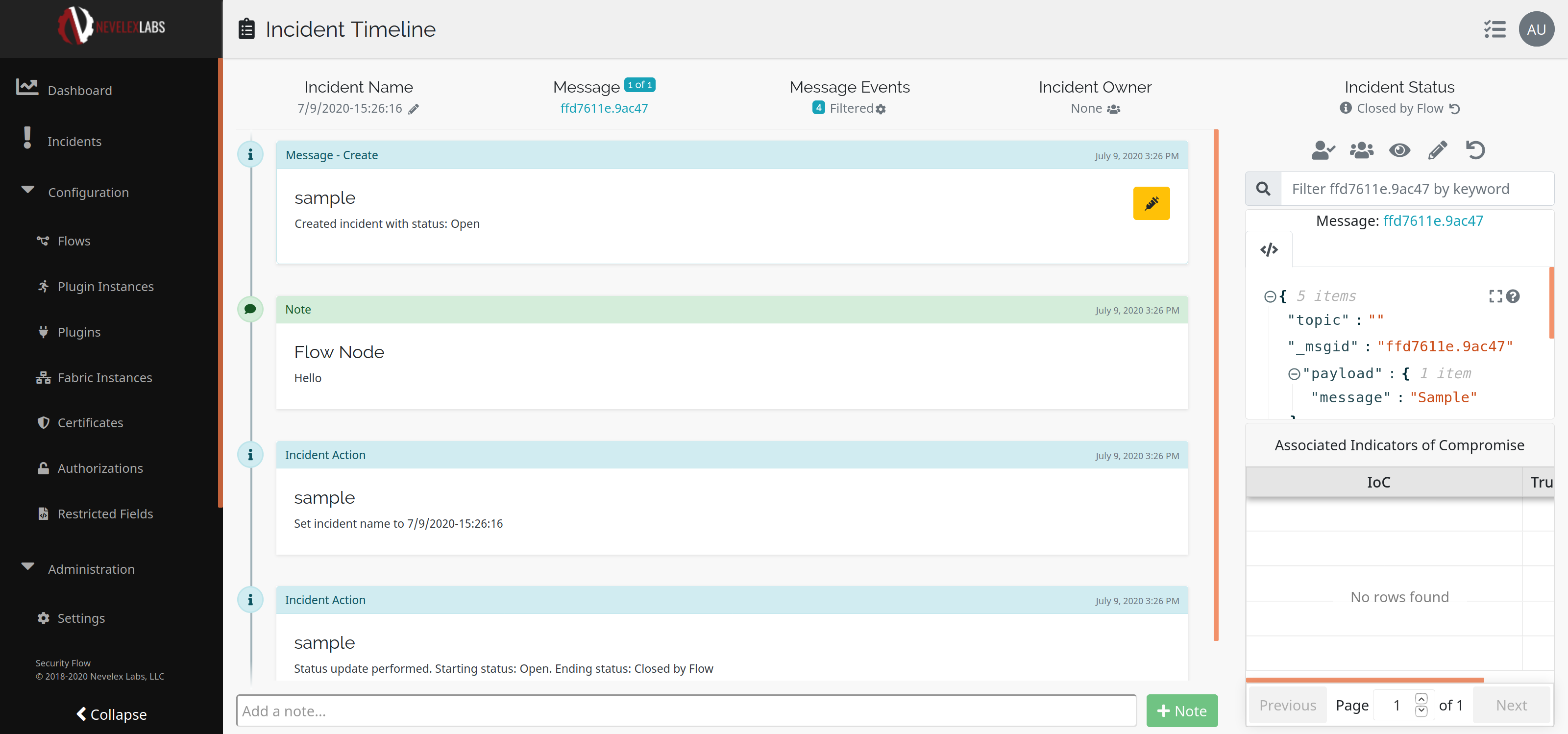
Metro Office Park
2950 Metro Drive, Suite 104
Bloomington, MN 55425
Phone: +1 952-500-8921
©Nevelex Labs, LLC. 2018-2024, All Rights Reserved.
EULA