Create/Edit Users Screen
To use this page a user must have Manage User permissions. See the User Roles and Permissions screen for more information. When the system has been configured to use an LDAP server or Single Sign-On (SSO) for user authentication, users can not be created. If the user is locally defined, all fields remain editable. For externally managed LDAP or SSO users, the active state, super-user state, and roles are manageable.
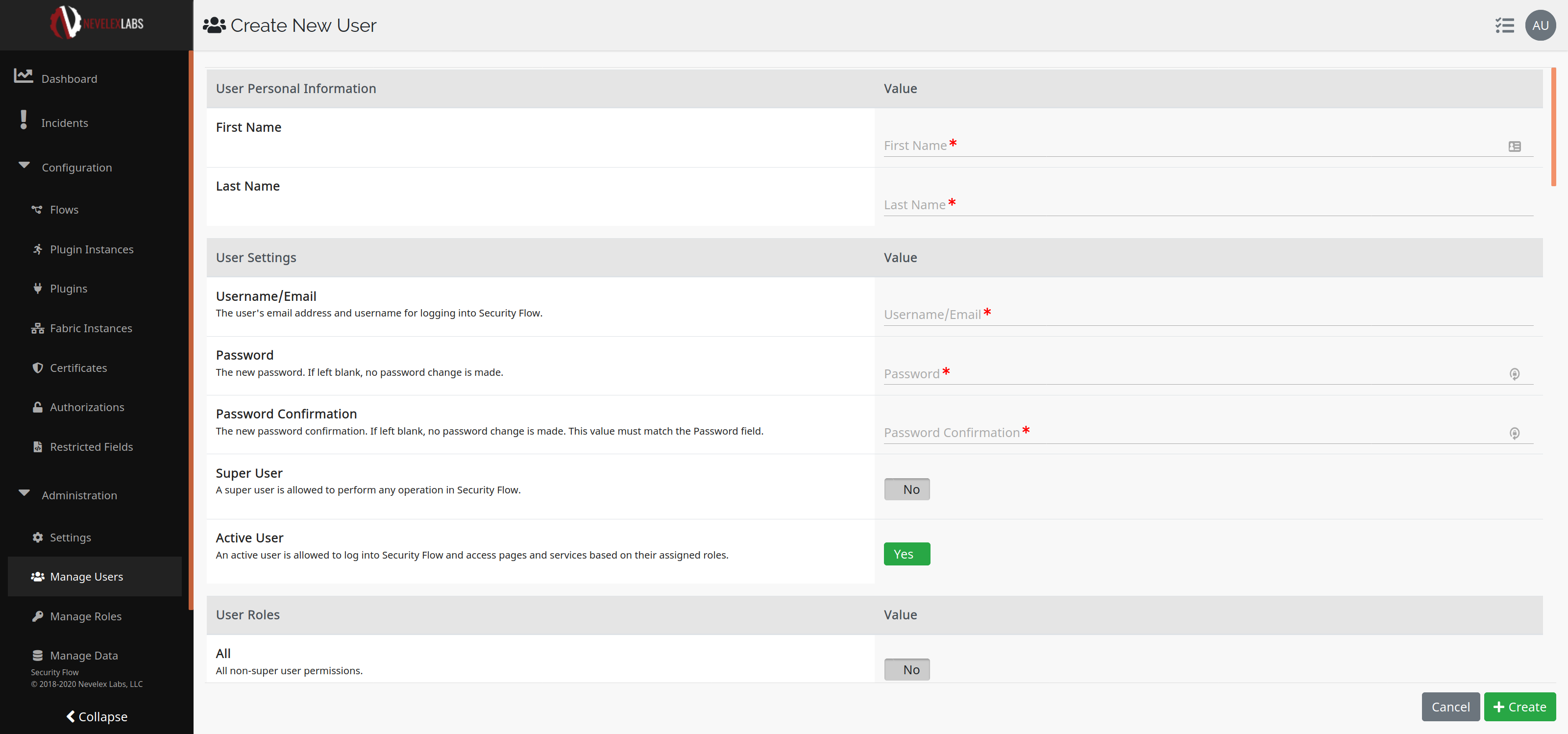
User Information
The following table lists the information required to create or edit a user entry.
After making the desired settings click Create at the lower right-hand side of the screen to add the user, or Cancel to abort. Either choice will return you to the Manage Users screen.
Metro Office Park
2950 Metro Drive, Suite 104
Bloomington, MN 55425
Phone: +1 952-500-8921
©Nevelex Labs, LLC. 2018-2026, All Rights Reserved.
EULA