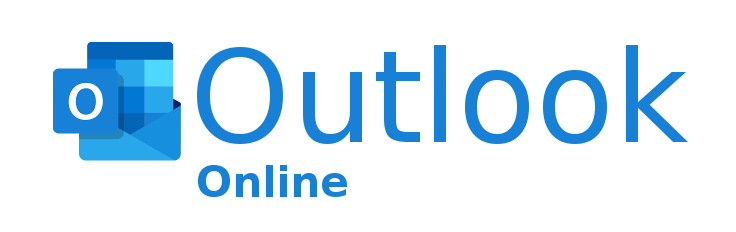
Addresses O365 connectivity configurations when using the email nodes for SMTP and IMAP.
The Incidents screen provides a paged view of incidents and the ability to perform batch actions on incidents.
The Inject CSV (Comma Separated Values) widget allows a user to inject a CSV string into a csv node.
The Inject IoC (Indicator of Compromise) widget allows a user to inject an IoC, such as a domain, IP, or URL, into a NL-Find-IoCs node.
The Indicators of Compromise report displays a filterable, sortable list of indicators of compromise, IoCs.
The Incidents List report displays a filterable list of Incidents.
Defines a utility node to prefix an HTML message into the msg.html property of an outgoing email.
This page displays the Plugin Instance’s Configuration Information, which varies depending on the type of instance being configured.
The User’s Guide Table of Contents for Nevelex Labs Security Flow .
The Download New Certificates screen provides a form used to download DXL client certificates from an ePO instance to connect to a DXL fabric.
Metro Office Park
2950 Metro Drive, Suite 104
Bloomington, MN 55425
Phone: +1 952-500-8921
©Nevelex Labs, LLC. 2018-2024, All Rights Reserved.
EULA