The Fabric Instances screen lists all of the fabric instances in the system.
The plugins screen allows for the updating of existing plugins or the upload of new plugins via the Add Plugins tile.

A role defines a set of permission options which are assignable to users.

McAfee reputation values as defined by the McAfee Threat Intelligence Exchange Server.

Defines message contexts for retrieving, manipulating, and setting data within nodes.
The Instances screen allows users to view and manage plugin instances. A plugin instance defines the configuration needed to connect to a third-party production integration and includes information such as login credentials or hostnames.
The Manage Data Screen allows a user with proper privileges to prune the database, export a snapshot of the database, restore a database snapshot, and send logs to Nevelex Labs for offline analysis.

By default, the Nevelex Labs Security Flow system is configured with a default administrative user. It is recommended to use a LDAP server or Single Sign-On for user authentication.
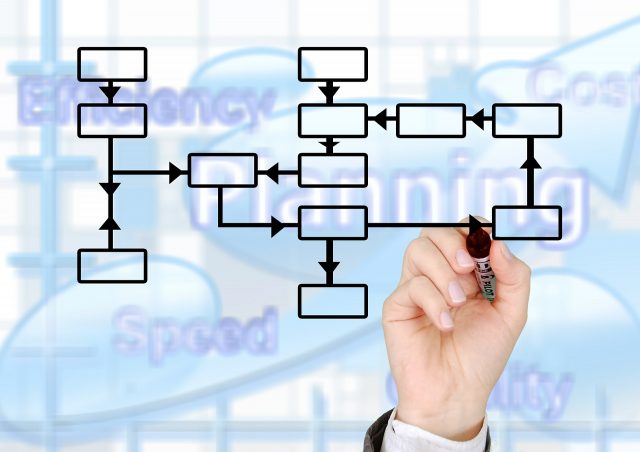
Details the status transitions of incidents within Security Flow.

All Security Flow message objects passing between Nevelex Labs nodes conform to a common message format to simplify content navigation.
Metro Office Park
2950 Metro Drive, Suite 104
Bloomington, MN 55425
Phone: +1 952-500-8921
©Nevelex Labs, LLC. 2018-2026, All Rights Reserved.
EULA