Create/Edit Plugin Instance Screen
The title of this screen changes based on the mode of operation, either create or edit. It will read "Configure New Instance" when the screen is entered via a create operation or "Configure Instance" if entered via an edit operation.
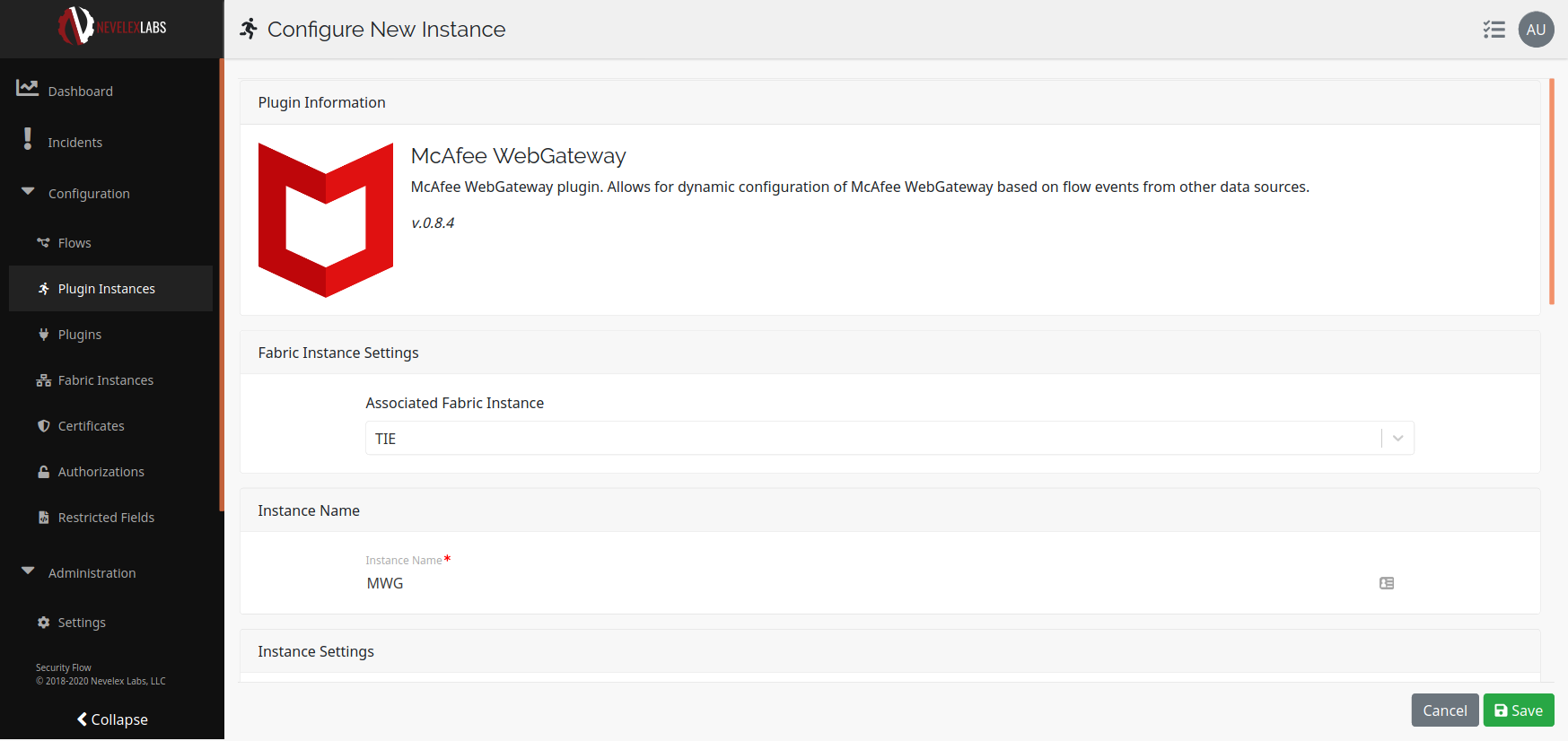
This page displays the Plugin Instance's Configuration Information, which varies depending on the type of instance being configured. The following fields are common across all plugins.
The following section of information varies per plugin.
To use this page, the user must have Plugin Instance manage permission (See the User Roles and Permissions for more information).
Caveats on Editing a Running Instance
Editing Example
For information on editing instances see the Editing Plugin Instance Example.Metro Office Park
2950 Metro Drive, Suite 104
Bloomington, MN 55425
Phone: +1 952-500-8921
©Nevelex Labs, LLC. 2018-2026, All Rights Reserved.
EULA